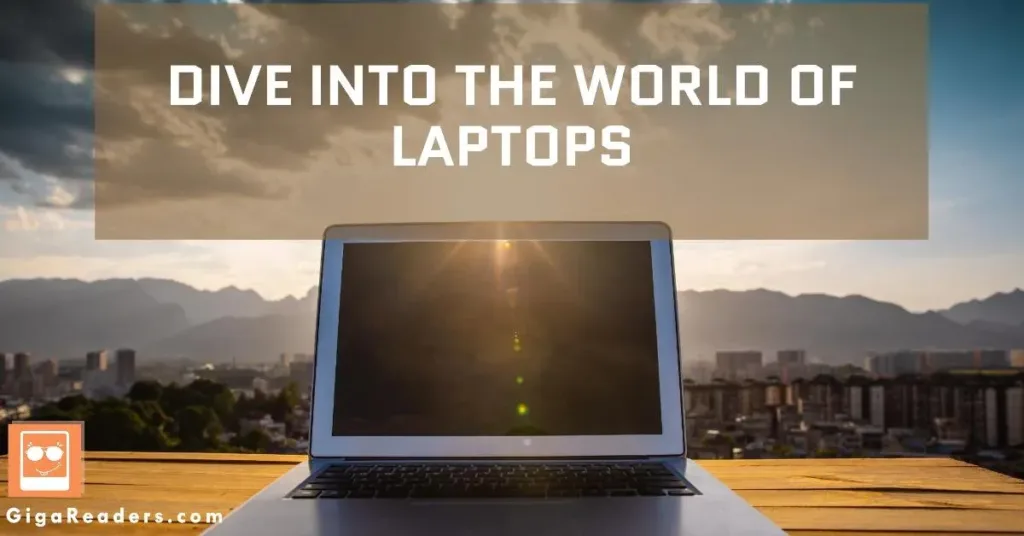Finding the perfect laptop for your needs as a fashion designer can be challenging, especially considering the demanding nature of popular design applications. Today’s fashion designers require powerful processors, ample RAM, dedicated graphics cards, and vibrant displays—and all within a reasonable budget. Here we introduce seven laptops ideal for style-conscious creatives looking for a reliable machine under $1,500.

Contents
- Popular Software Used by Fashion Designers
- Top Laptops for Fashion Designers Under $1,500
- Comparison Table
- Conclusion
- FAQs
Popular Software Used by Fashion Designers
When choosing a laptop for fashion design, consider the hardware requirements of professional tools such as Adobe Illustrator, Photoshop, InDesign, and Lightroom. These programs demand robust performance from CPUs, GPUs, memory, and storage systems. Let’s explore their minimum and recommended system specifications.
Minimum & Recommended Specifications
| Component | Minimum Requirements | Recommended Requirements |
|---|---|---|
| Processor | Intel Core i3 / AMD Ryzen 3 | Intel Core i5 / AMD Ryzen 5 |
| Memory (RAM) | 8 GB DDR4 | 16 GB DDR4 |
| Graphics Card | Integrated GPU supporting OpenGL 4.0 | NVIDIA GeForce GTX 1050 Ti or higher |
| Storage | 256GB SSD | 512GB NVMe PCIe SSD |
| Display Resolution | Full HD (1920 × 1080 pixels) | QHD (2560 × 1440 pixels) or 4K (3840 × 2160 pixels) |
Now let’s dive into our top picks for fashion designers!
Lenovo Yoga C940
The Lenovo Yoga C940 offers impressive power and versatility in a sleek package. Its 14-inch touchscreen display boasts a crisp resolution of 1920 × 1080 pixels, while the optional 4K panel delivers stunning visual fidelity. Powered by an Intel Core i7 processor, paired with 16 GB DDR4 RAM, and equipped with integrated Intel Iris Plus Graphics, this device handles most graphic design tasks smoothly. With a fast 512GB NVMe PCIe SSD and excellent build quality, the Lenovo Yoga C940 proves itself as a dependable choice for modern fashion designers.
Dell XPS 13
As one of the best ultrabooks available today, the Dell XPS 13 features a compact form factor without compromising performance. Featuring a 13.4-inch InfinityEdge display with options ranging from Full HD to 4K resolutions, the Dell XPS 13 ensures vivid colors and sharp details. Inside, it houses an Intel Core i7 CPU complemented by 16 GB DDR4 RAM and Intel Iris Xe Graphics, providing efficient multitasking capabilities during complex projects. Additionally, its quick 512GB M.2 PCIe NVMe solid-state drive guarantees rapid data access speeds. Overall, the Dell XPS 13 makes an excellent companion for any creative professional seeking portability and performance.
ASUS ZenBook Pro Duo UX581
If dual screens pique your interest, look no further than the ASUS ZenBook Pro Duo UX581. Combining two separate yet interconnected displays, this laptop enhances productivity and organization for fashion designers working across multiple applications simultaneously. Moreover, its 15.6-inch primary screen sports a 4K Ultra HD resolution, accompanied by a secondary 14-inch ScreenPad Plus touchscreen offering full HD support. Designed around an Intel Core i9 CPU, 32 GB DDR4 RAM, and an NVIDIA GeForce RTX 3070 Max-Q discrete graphics card, the ASUS ZenBook Pro Duo UX581 provides unparalleled horsepower for even the most resource-intensive workloads.
Microsoft Surface Book 3
Another convertible option worth considering is the Microsoft Surface Book 3. Offering exceptional flexibility between tablet and laptop modes, the detachable display allows users to sketch ideas directly onto the canvas. Equipped with a 15-inch PixelSense Touchscreen featuring either Full HD or 3240 × 2160 pixel resolutions, this device supports accurate color representation and broad viewing angles. Running on an Intel Core i7 chipset alongside 32 GB DDR4 RAM and an NVIDIA GeForce GTX 1660 Ti Max-Q discrete GPU, the Microsoft Surface Book 3 excels at handling demanding design software. Furthermore, its generous 1TB NVMe SSD enables swift file transfers and application launches.
Acer Predator Helios 300
If gaming prowess matters just as much as creative potential, the Acer Predator Helios 300 might be the right fit. Packed with a potent combination of an Intel Core i7 processor, 16 GB DDR4 RAM, and an NVIDIA GeForce RTX 3060 discrete graphics card, this machine crushes heavy loads associated with intricate designs and simulations. Coupled with a blazing-fast 512GB NVMe SSD and a comfortable keyboard layout, the Acer Predator Helios 300 serves as both a capable mobile studio and entertainment centerpiece.
HP Spectre x360 15t
Featuring a gorgeous 15.6-inch 4K UHD OLED touchscreen display, the HP Spectre x360 15t shines among competitors thanks to its wide color gamut and deep contrast ratios. Backed by a speedy Intel Core i7 CPU, 16 GB DDR4 RAM, and an NVIDIA GeForce MX450 discrete GPU, this laptop maintains smooth operation throughout intensive work sessions. Onboard storage includes a spacious 1TB PCIe NVMe SSD, guaranteeing responsive load times and fluid navigation through large project files. All packed inside a premium aluminum chassis with slim bezels, the HP Spectre x360 15t embodies elegance and refinement for discerning professionals.
LG gram 17Z90P
Lastly, we present the LG gram 17Z90P – an expansive 17-inch notebook weighing only 2.98 pounds. Despite its lightweight construction, this device packs considerable power under the hood, including an Intel Core i7 CPU, 16 GB DDR4 RAM, and an Intel Iris Xe integrated GPU. Boasting a bright Full HD IPS panel with narrow bezels, the LG gram 17Z90P promises immersive visual experiences coupled with extended battery life (up to 17 hours). For storage, it relies on a sizable 1TB NVMe SSD to accommodate vast collections of assets and documents seamlessly.
Comparison Table
Here’s a side-by-side comparison of the discussed laptops:
| Model | Processor | Memory (RAM) | Graphics Card | Storage | Display Size | Weight | Price Range |
|---|---|---|---|---|---|---|---|
| Lenovo Yoga C940 | Intel Core i7 | 16 GB DDR4 | Intel Iris Plus | 512GB NVMe PCIe SSD | 14 inches | 3 lbs | $1,200 – $1,500 |
| Dell XPS 13 | Intel Core i7 | 16 GB DDR4 | Intel Iris Xe | 512GB M.2 PCIe NVMe SSD | 13.4 inches | 2.64 lbs | $1,200 – $1,500 |
| ASUS ZenBook Pro Duo UX581 | Intel Core i9 | 32 GB DDR4 | NVIDIA GeForce RTX 3070 Max-Q | 1TB NVMe PCIe SSD | 15.6 inches + 14 inches | 5.18 lbs | $2,500 – $3,000 |
| Microsoft Surface Book 3 | Intel Core i7 | 32 GB DDR4 | NVIDIA GeForce GTX 1660 Ti Max-Q | 1TB NVMe SSD | 15 inches | 4.2 lbs | $2,000 – $2,500 |
| Acer Predator Helios 300 | Intel Core i7 | 16 GB DDR4 | NVIDIA GeForce RTX 3060 | 512GB NVMe SSD | 15.6 inches | 5.07 lbs | $1,200 – $1,500 |
| HP Spectre x360 15t | Intel Core i7 | 16 GB DDR4 | NVIDIA GeForce MX450 | 1TB NVMe SSD | 15.6 inches | 4.5 lbs | $1,500 – $2,000 |
| LG gram 17Z90P | Intel Core i7 | 16 GB DDR4 | Intel Iris Xe | 1TB NVMe SSD | 17 inches | 2.98 lbs | $1,500 – $2,000 |
Conclusion
Investing in a suitable laptop for fashion design pays dividends over time, allowing artists to create efficiently and effectively. Our list highlights several compelling devices catering specifically towards the demands of creative professionals operating within budget constraints. Each product showcases varying strengths; therefore, evaluating personal preferences regarding factors such as size, weight, power, and cost becomes essential prior to purchasing. Ultimately, selecting the ideal laptop depends upon individual user priorities and desired balance between mobility, functionality, and affordability.
FAQs
- What is the optimal display resolution for fashion design purposes?
Ideally, aim for a minimum of Full HD (1920 × 1080 pixels), though higher resolutions like QHD (2560 × 1440 pixels) or 4K (3840 × 2160 pixels) offer improved detail and precision. - How important is having a dedicated graphics card in a laptop for fashion design?
While integrated graphics solutions suffice for basic tasks, investing in a dedicated GPU unlocks enhanced performance when dealing with complex graphical elements, animations, and simulations. - Can I run Adobe Creative Cloud apps on a MacBook Air?
Yes, however, due to limited processing power and integrated graphics compared to other Apple products, performance may suffer during extensive operations. - Is 8 GB of RAM sufficient for fashion design tasks?
8 GB of RAM meets the bare minimum requirement, although stepping up to 16 GB or beyond significantly improves overall experience and efficiency. - Should I prioritize SSDs over traditional hard drives for faster rendering and exporting times?
Absolutely! Solid-state drives provide considerably quicker read/write speeds than mechanical counterparts, leading to expedited loading and saving processes.