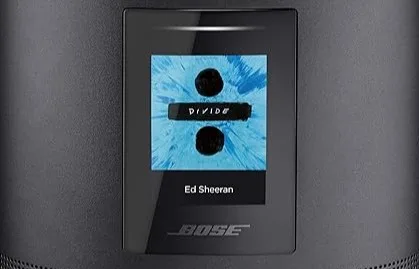Testing and Adjustment, at the forefront, smart homes prioritize convenience, comfort, and energy efficiency. Should things deviate from the plan, fret not! Our comprehensive guide ensures flawless performance of your smart home devices through testing and adjustment, enriching your daily routine. Here’s a glimpse of what we’ll cover:
- Comprehensive device testing
- Routine testing
- Voice control verification
- Diagnostic troubleshooting
- Adjusting settings as needed

Table of Contents
- Comprehensive Device Testing
- Routine Testing
- Voice Control Verification
- Diagnostic Troubleshooting
- Adjust Settings as Needed
- Conclusion
- FAQs
Comprehensive Device Testing
Before diving into advanced features and automation, let’s start with some basics. Properly test each device individually to lay a solid foundation for your smart home experience.
Testing Individual Devices
Begin by examining every gadget one by one. Ensure their physical components—such as switches, buttons, sensors, etc.—are functioning correctly. For instance, check whether lights turn on and off, thermostats change temperature, or door locks lock and unlock.
Checking Command Responsiveness
Next, command each device through its respective app or directly via your smart home system. Verify that the devices react accordingly. If connected to a central hub, assess the connection strength between the main unit and satellite nodes.
Routine Testing
Once initial setup is complete, regular checks help maintain optimal performance. Schedule periodic inspections for automated sequences and time-based tasks.
Automated Routines Checkup
Examine predefined routines such as turning off lights when leaving home or activating certain scenes during movie nights. These routines should operate smoothly and effortlessly, enhancing rather than hindering your daily activities.
Scheduled Actions Confirmation
Timely events like alarm clock activation or nighttime lighting changes require consistent monitoring. Set reminders to confirm these happen consistently and reliably.
Voice Control Verification
Many modern systems integrate with virtual assistants like Amazon Alexa or Google Assistant. Regularly review voice command precision to keep everything running smoothly.
Accuracy Assessment
Speak clear, concise phrases to trigger various functions within your smart home ecosystem. Evaluate response times and correctness, making adjustments where necessary.
Platform Integration Inspection
Investigate compatibility across different platforms. Sometimes, updates may disrupt functionality; checking periodically ensures continued harmony among devices and services.
Diagnostic Troubleshooting
Despite best efforts, occasional hiccups arise. Prompt diagnosis and resolution save frustration down the line.
Issue Addressal
Identify problems early and address them immediately. Common culprits include connectivity dropouts, slow responsiveness, or unexpected behavior. Consult user manuals or online resources for quick fixes tailored to your hardware.
Manufacturer & Support Tips
When faced with stubborn issues, consult manufacturer websites or customer service teams. They often provide valuable insights and solutions unavailable elsewhere.
Adjust Settings as Needed
Lastly, fine-tune settings according to personal preference and changing circumstances.
Preference-Based Tuning
Customize device parameters based on individual tastes. Modifying brightness levels, sound volumes, or scheduling patterns caters to unique lifestyles.
Lifestyle Evolution Adaptations
As habits shift over time, so too should your smart home configuration. Update automation rules and triggers regularly to reflect new priorities and behaviors.
Conclusion
A well-maintained smart home brings joy and ease into everyday living. Periodic evaluations guarantee reliable operation while adapting to ever-changing needs. Remember to conduct thorough device tests, perform routine verifications, validate voice controls, diagnose potential snags, and tweak configurations whenever required.
FAQs
What tools do I need to test my smart home devices?
You primarily need access to the accompanying apps, web interfaces, or direct interaction methods provided by the device manufacturers. Additionally, consider investing in diagnostic software recommended by the vendors to streamline the process.
How frequently should I perform these tests?
Monthly checks suffice for most users. However, those heavily reliant upon automation might prefer weekly reviews. Ultimately, frequency depends on usage intensity and dependency level.
Can I automate these tests somehow?
Partially, yes. Some platforms offer customizable scripts or plugins designed specifically for self-monitoring purposes. Yet manual intervention remains essential since human intuition plays a crucial role in spotting anomalies overlooked by machines.
Are there any risks associated with frequent testing?
Generally speaking, no. On the contrary, regular checks enable early detection and prevention of major disruptions, thereby safeguarding overall system stability.
Should I involve professionals in this maintenance process?
While professional involvement isn’t mandatory, engaging certified technicians provides peace of mind, especially when dealing with complex installations or intricate troubleshooting procedures.