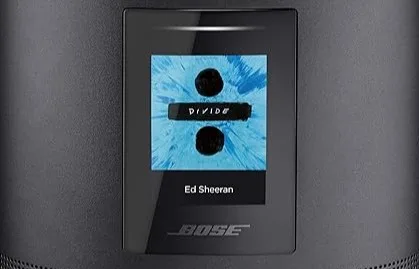Introduction
Embarking on the journey to an Intelligent Home, commonly known as a Smart Home, involves more than just acquiring gadgets; it’s about understanding and addressing the unique needs of your living space. In this guide, we’ll walk you through a systematic approach, helping you identify the pain points within your home and guiding you through practical steps that go beyond mere devices.
Your home is a canvas, offering a palette of solutions to transform it into a symphony of convenience, efficiency, and security. Before diving into the realm of smart technology, let’s take a step back and recognize the areas that could benefit from a touch of intelligence.
Join us as we explore the common pain points that many homeowners face, unraveling the potential for improvement and innovation. From energy wastage to security concerns, we’ll empower you to pinpoint the aspects of your living space that can be elevated through the strategic integration of smart solutions.
Are you ready to redefine your living experience? Let’s begin by identifying the pain points that will guide us through the systematic steps to achieving a more Intelligent Home, or as commonly known, a Smart
Building Your Smart Home – Major Steps
Transforming your home into a smarter space involves a systematic journey, progressing step by step from assessing your needs to discovering optimal methods and devices, and ultimately adapting your ecosystem to embrace new advances and technologies. The following 10 major steps serve as a comprehensive guide, leading you through this exciting and successful endeavor.
Step 1: Assess Your Needs – Crafting Your Smart Home Foundation
To start your smart home journey, delve into understanding your unique needs:
- Lifestyle Understanding:
- Explore the nuances of your lifestyle, family dynamics, and preferences.
- Pain Point Recognition:
- Identify daily challenges related to energy, security, and convenience.
- Tailoring Solutions:
- Customize smart solutions to match your individual routines.
- Interactive Self-Reflection:
- Engage in exercises to actively note down your specific requirements.
- Prioritization and Budgeting:
- Learn to prioritize needs and consider budget constraints.
- Real-world Transformations:
- Gain insights from examples showcasing home transformations.
- Practical Guidance:
- Receive practical advice on approaching the needs assessment process.
This guide is your roadmap to a personalized and effective smart home journey, aligning perfectly with your unique requirements.
Take a look at this article for additional information:
Assessing Your Smart Home Needs: Unveiling the Why
Step 2: Choose a Hub or Platform – Centralizing Control
Selecting the right hub or platform is crucial for seamlessly managing your smart home devices. Here’s what you need to consider:
- Explore Popular Options:
- Discover widely-used platforms like Amazon Alexa, Google Assistant, Apple HomeKit, or Samsung SmartThings.
- Understand the unique features of each to make an informed choice based on your preferences.
- Check Compatibility:
- Ensure that the platform you choose is compatible with your selected smart devices.
- Learn about potential compatibility challenges and how to overcome them.
- Evaluate Ease of Use:
- Explore the user interface and ease of use for each platform.
- Get tips on simplifying the control process for a more user-friendly experience.
- Plan for Future Expansion:
- Consider the scalability of each platform for future smart home expansion.
- Choose a platform that aligns with your long-term goals and supports seamless integration.
Choosing the right hub sets the stage for a centralized, user-friendly smart home experience.
Gain more knowledge by delving into this article:
Choosing the Right Smart Home Hub: A Comprehensive Guide
Step 3: Select Smart Devices:
With your needs assessed, it’s time to choose smart devices that seamlessly integrate into your lifestyle:
- Research Compatible Devices:
- Explore smart devices like bulbs, thermostats, locks, cameras, etc.
- Ensure compatibility with your identified needs and chosen platform.
- Budget-conscious Choices:
- Research options within your budget while meeting your requirements.
- Discover cost-effective yet efficient devices to enhance your home.
- Installation Insights:
- Follow manufacturer instructions for each device’s installation.
- Connect devices to your Wi-Fi network and install corresponding smartphone apps.
- Enhancing Convenience:
- Consider devices that enhance daily convenience and streamline tasks.
- Think about how each device contributes to an intelligent and interconnected living space.
- Future Expansion Planning:
- Keep scalability in mind for future smart home expansion.
- Choose devices that can grow with your evolving needs.
- Selecting smart devices is a pivotal step toward creating a connected and efficient home that aligns with your lifestyle.
Explore further insights by reading this article:
Selecting Intelligent Devices – Smart Homes Made Simple
Step 4: Install Devices – Bringing Intelligence to Life
Now that you’ve chosen your smart devices, it’s time to bring them to life with proper installation:
- Follow Manufacturer Instructions:
- Carefully read and follow the installation guidelines provided by each device’s manufacturer.
- Ensure a smooth setup process by adhering to recommended steps.
- Connect to Wi-Fi Network:
- Establish a secure connection by connecting each device to your Wi-Fi network.
- Guarantee seamless communication between devices for optimal performance.
- Install Corresponding Apps:
- Download and install the dedicated apps for each device on your smartphone.
- Familiarize yourself with the app interfaces to effectively manage and control your devices.
- Calibration and Settings Adjustment:
- Calibrate devices like thermostats or sensors according to your home’s specific needs.
- Adjust settings to align with your preferences, ensuring personalized and efficient usage.
- Testing for Functionality:
- Conduct thorough testing for each installed device.
- Confirm that devices operate as intended and are effectively integrated into your smart home ecosystem.
- Troubleshooting Tips:
- Be prepared for potential challenges and refer to troubleshooting tips provided by the manufacturer.
- Address any issues promptly to maintain the smooth functioning of your smart devices.
Installing your smart devices is a pivotal step, bringing intelligence and convenience to your daily life.
Dive into the article to gather more information:
Installing Smart Devices: Setting Up Your Smart Home
Step 5: Connect to Hub – Unifying Your Smart Ecosystem
Now that your devices are installed, it’s time to unite them under a central hub or platform for seamless control:
- Access Device Connectivity Options:
- Refer to the device manuals to understand connectivity options with your chosen hub or platform.
- Explore whether connection is achieved through dedicated apps or voice commands.
- Platform-specific Connection Steps:
- Follow platform-specific steps to connect each device to your chosen hub.
- Utilize designated apps or voice control features to establish a cohesive smart ecosystem.
- Synchronize Devices:
- Ensure synchronization between devices to enable smooth communication.
- Verify that all devices respond accurately to commands from the central hub.
- Voice Control Integration:
- If applicable, explore voice control integration options with platforms like Amazon Alexa or Google Assistant.
- Set up voice commands for enhanced accessibility and control.
- Create Device Groups:
- Organize devices into groups based on location or functionality.
- Enhance convenience by controlling entire groups with a single command.
Connecting your devices to a central hub transforms them into a unified smart ecosystem, ready for centralized and efficient control.
Check out this article for additional details
Smart Ecosystem Unification: a Seamless Experience
Step 6: Set Up Automation – Effortless Living with Smart Routines
With devices connected, it’s time to introduce automation, turning your smart home into a seamless, choreographed experience:
- Explore Hub Automation Features:
- Familiarize yourself with automation features offered by your chosen hub.
- Discover how your smart devices can work together to create personalized routines.
- Define Smart Routines:
- Identify daily scenarios where automation can enhance convenience.
- Set up routines, such as turning off lights when you leave or adjusting thermostats based on your schedule.
- Time-based Automation:
- Utilize time-based automation for activities like turning on lights at sunset.
- Enjoy a hands-free approach to managing your smart home throughout the day.
- Event-triggered Automation:
- Implement event-triggered automation, where one device’s action prompts another.
- For example, motion sensors turning on lights when someone enters a room.
- Fine-tune Automation Settings:
- Adjust automation settings based on your evolving needs.
- Continuously refine and optimize routines for maximum efficiency.
Automation transforms your smart home into an intuitive, responsive environment, adapting to your lifestyle effortlessly.
Uncover more details by reading through this article!
Smart Home Automation: Effortless Living with Smart Routines
Step 7: Test and Adjust – Ensuring Seamless Functionality
After setting up automation, it’s crucial to thoroughly test and fine-tune your smart home for optimal performance:
- Comprehensive Device Testing:
- Conduct individual tests for each smart device.
- Ensure that devices respond accurately to commands from both the central hub and dedicated apps.
- Routine Testing:
- Test automated routines and scenarios you’ve set up.
- Confirm that scheduled actions occur smoothly and enhance your daily life.
- Voice Control Verification:
- If utilizing voice control, verify the accuracy of voice commands.
- Ensure seamless integration with platforms like Amazon Alexa or Google Assistant.
- Diagnostic Troubleshooting:
- Address any issues or glitches promptly.
- Utilize troubleshooting tips provided by manufacturers or platform support.
- Adjust Settings as Needed:
- Fine-tune device settings based on your preferences.
- Adapt automation routines to better suit your evolving lifestyle.
Testing and adjusting are ongoing processes, ensuring that your smart home functions seamlessly to meet your daily needs.
Expand your understanding by reading this informative article!
Testing and Adjustment: Make Sure of Seamless Functionality
Step 8: Expand and Customize – Tailoring Your Smart Haven
With a solid foundation in place, explore opportunities to expand and customize your smart home experience:
- Identify Additional Devices:
- Explore new smart devices that complement your existing setup.
- Consider devices that offer additional features, enhancing your smart home ecosystem.
- Voice Control Enhancements:
- If applicable, explore advanced voice control features.
- Set up custom voice commands for a more personalized and efficient experience.
- Energy Monitoring Integration:
- Consider integrating energy monitoring devices.
- Track and optimize energy consumption for a more sustainable and cost-effective home.
- Advanced Security Measures:
- Enhance security with additional smart cameras or sensors.
- Implement features like facial recognition or geofencing for added peace of mind.
- Explore Third-party Integrations:
- Investigate compatibility with third-party services and devices.
- Integrate platforms that align with your preferences and needs.
Expanding and customizing your smart home allows you to stay at the forefront of technological advancements, creating a living space that evolves with your requirements.
Access more information by perusing through this article!
Expand and Customize – Tailoring Your Smart Haven
Step 9: Secure Your Network – Safeguarding Your Smart Haven
As you continue to enhance your smart home, it’s crucial to prioritize security measures to protect your connected devices:
- Strong Password Implementation:
- Ensure your Wi-Fi network is secured with a strong and unique password.
- Avoid default passwords and regularly update them for added security.
- Firmware Updates:
- Keep your router’s firmware up to date.
- Regularly check for and install updates to address potential vulnerabilities.
- Network Segmentation:
- Consider segmenting your network for added security.
- Isolate smart devices from personal or sensitive data networks.
- Device Authentication:
- Implement two-factor authentication whenever possible.
- Strengthen access controls to prevent unauthorized device access.
- Regular Security Audits:
- Conduct periodic security audits of your smart home ecosystem.
- Identify and address any security gaps promptly.
Securing your network is paramount to the longevity and integrity of your smart home, ensuring a safe and protected environment.
Step 10: Learn and Adapt – Staying Ahead in the Smart Home Landscape
Your smart home journey is an ongoing exploration. Here’s how to stay ahead in the dynamic world of smart technology:
- Stay Informed about New Technologies:
- Continuously educate yourself on emerging smart home technologies.
- Explore advancements in devices and platforms to keep your setup current.
- Regularly Update Devices and Apps:
- Keep your smart devices and their corresponding apps up to date.
- Install updates to access new features and ensure optimal performance.
- Attend Workshops and Events:
- Participate in smart home workshops or events.
- Connect with other enthusiasts, share experiences, and discover new possibilities.
- Explore Integrations with Other Smart Systems:
- Investigate integrations with broader smart ecosystems.
- Explore how your smart home can interact with city-wide or global smart systems.
- Adapt to Changing Needs:
- Regularly reassess your lifestyle and needs.
- Adapt your smart home setup to align with any changes, ensuring it remains a seamless part of your daily life.
Learning and adapting are integral to maximizing the potential of your smart home. Stay curious, embrace innovations, and make informed decisions to elevate your living space continuously.