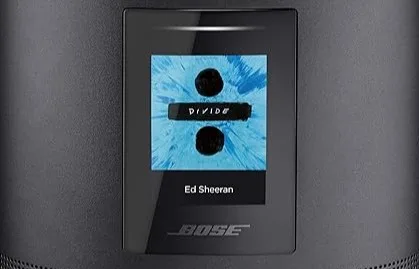Smart Ecosystem Unification is the key to seamlessly integrating your array of smart home devices. Are you in pursuit of creating a harmonious network of interconnected devices that work effortlessly together? Look no further! In this comprehensive guide, we will walk you through the process of connecting your devices to a hub, ensuring a flawless integration that unifies your entire smart ecosystem. Whether you’re aiming to synchronize devices, explore voice control integration, or create convenient device groups, this guide has you covered from start to finish. Join us on this journey to elevate your smart home experience and witness the power of Smart Ecosystem Unification in action.

Table of Contents
- Access Device Connectivity Options
- Platform-specific Connection Steps
- Synchronize Devices
- Voice Control Integration
- Create Device Groups
- Conclusion & FAQs
1. Access Device Connectivity Options
Before diving into the nitty-gritty details of setting up your smart ecosystem, take some time to familiarize yourself with the various connectivity options available for your devices. Here are three essential steps to help you get started:
Refer to the device manuals
First things first—consult the user manual provided by the manufacturer for each device. These guides typically outline the compatible protocols and methods for establishing connections among different brands and models. Familiarizing yourself with these nuances will save you valuable time during setup and ensure successful pairing across your devices.
Explore dedicated apps and voice commands
Many modern IoT devices come equipped with their own proprietary mobile applications, designed specifically for managing settings and configurations. Additionally, certain platforms may support voice-controlled interactions via popular virtual assistants such as Amazon Alexa, Google Assistant, or Apple Siri. Understanding the capabilities and limitations of these tools early on will pave the way for a streamlined and efficient smart home experience.
2. Platform-specific Connection Steps
Now that you’ve acquainted yourself with the basics let’s move forward by discussing platform-specific connection procedures. Each hub has its unique approach to integrating new devices; here are some general guidelines to consider:
Follow platform-specific steps
Begin by launching the app associated with your chosen hub or platform. Next, navigate to the ‘Devices’ section within the interface and select the option labeled ‘Add New Device.’ At this point, you will likely be prompted to either scan a QR code displayed on the physical product packaging or enter the model number manually. Once recognized, follow any additional prompts provided by the application to complete the setup process successfully.
Leverage designated apps and voice control features
As mentioned earlier, many devices offer companion apps tailored explicitly for configuration management. Be sure to utilize these resources throughout the connection stage, particularly when working with multiple gadgets simultaneously. Moreover, keep an eye out for built-in voice control compatibility, especially if you plan to integrate your system with popular digital assistants like Amazon Alexa or Google Home.
3. Synchronize Devices
After establishing connections, ensure seamless communication among your devices for Smart Ecosystem Unification. Proper synchronization enhances overall performance and responsiveness, optimizing your smart home experience
Ensure accurate responses
To verify proper synchronization, issue simple test commands while observing individual components’ behavior. For instance, instruct your smart lights to turn on and off, checking that they react accordingly. If issues arise, consult troubleshooting tips outlined in the respective device manuals or seek assistance from customer support channels.
4. Voice Control Integration
Tailor your smart ecosystem by integrating voice control technology, elevating accessibility and ease-of-use. Leading platforms support Smart Ecosystem Unification with popular digital assistants, enabling hands-free operation for added convenience.
Explore options
Start by researching which virtual assistant best suits your needs—Amazon Alexa, Google Assistant, or Apple Siri—and assess their corresponding feature sets. Then, refer to our previous discussion on platform-specific connection steps to establish links between your chosen hub and desired voice control system.
Set up voice commands
With everything set up correctly, proceed to configure customizable voice commands for optimal efficiency. Typically, this involves selecting preset phrases or crafting personalized ones within the associated mobile application. Remember to experiment with varying degrees of complexity to strike a balance between simplicity and functionality.
5. Create Device Groups
Last but certainly not least, organizing your devices into logical groupings can drastically simplify day-to-day operations. By consolidating similar appliances under singular controls, users stand to benefit from increased convenience and reduced clutter.
Base groups on location or functionality
Consider categorizing devices according to room placement or shared functionalities. Examples include grouping living room entertainment equipment together or combining kitchen-based lighting fixtures for easy access.
Enjoy enhanced control
Upon completing device organization, enjoy effortlessly manipulating entire clusters of gadgets with just a few taps or spoken words. No longer burdened by cumbersome individual adjustments, reap the rewards of a well-structured smart ecosystem!
Conclusion & FAQs
In summary, building a harmonious smart home environment requires careful consideration of several factors, including device compatibility, connection procedures, synchronization techniques, voice control integration, and strategic group creation. While the journey towards achieving unity might seem daunting initially, rest assured that diligent adherence to best practices will yield impressive results.
Below, find answers to five frequently asked questions related to optimizing your smart ecosystem:
- How do I determine my device’s connectivity options? Consult user manuals provided by manufacturers or reach out to their customer service departments for clarification.
- Why isn’t my device responding after being connected? Double-check syncing status and troubleshoot potential conflicts with other nearby devices.
- Can I integrate multiple voice control systems within a single hub? Generally speaking, most contemporary platforms allow for multi-assistant integration, albeit with occasional limitations. Research specific compatibility before attempting combinations.
- What constitutes an effective device group structure? Opt for clear categories based on location or function, aiming to minimize redundancy and maximize usability.
- Is there a universal standard for smart device communication? Currently, no universally accepted standard exists; however, industry leaders continue pushing toward greater interoperability through initiatives like Matter (formerly Project Connected Home over IP).