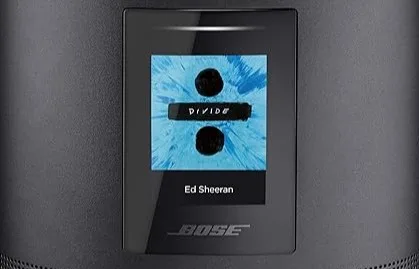Installing smart devices and setting up intelligent gadgets is a crucial step in creating a modern, efficient living space. This process transforms your environment, connecting devices through Wi-Fi for seamless control via a single panel or smartphone. We’d pointed out to this step in our guide “Smart Home: A Step-by-Step Guide to Elevating Your Living Experience,” and this Our guide covers key steps for beginners and those expanding their setup, offering foundational knowledge to confidently set up your smart home.

Table of Contents
- Follow Manufacturer Instructions
- Connect to Wi-Fi Network
- Install Corresponding Apps
- Calibration and Settings Adjustment
- Testing for Functionality
- Troubleshooting Tips
- Conclusion
- FAQs
Follow Manufacturer Instructions
Carefully Read and Follow Installation Guidelines
Every smart device comes with its own set of installation guidelines provided by the manufacturer. These instructions are designed to guide you through the setup process, ensuring that the device is installed correctly and functions as intended. It’s crucial to read these guidelines carefully before starting the installation process. Skipping or overlooking any steps could lead to improper installation, which might affect the device’s performance or even cause damage.
Adhere to Recommended Steps
Following the recommended steps in the installation guide is not just about getting the device to work; it’s also about ensuring its longevity and optimal performance. These steps often include safety precautions, recommended settings, and tips for best usage. Adhering to these steps can help you avoid common installation mistakes and potential issues down the line.
You Might Like this:
Smart Home Device Installation Guides
Connect to Wi-Fi Network
Establish a Secure Connection
Connecting your smart devices to your Wi-Fi network is a crucial step in the installation process. This connection allows your devices to communicate with each other and with your control device (usually a smartphone or tablet), enabling you to control and monitor your smart home remotely. It’s important to ensure that this connection is secure to protect your smart home system from potential cyber threats.
Guarantee Seamless Communication
A stable Wi-Fi connection is key to ensuring seamless communication between your smart devices. If your Wi-Fi connection is unstable or weak, it could disrupt the communication between your devices, affecting their performance and functionality. Therefore, it’s important to ensure that your Wi-Fi network is strong and reliable, especially in areas where your smart devices are installed.
Install Corresponding Apps
Download and Install Dedicated Apps
Each smart device usually has a dedicated app that allows you to control and manage the device from your smartphone. These apps are typically available for download on the App Store (for iOS devices) or Google Play Store (for Android devices). After installing your smart device, the next step is to download and install the corresponding app on your smartphone.
Familiarize Yourself with the App Interfaces
Once you’ve installed the dedicated apps for your smart devices, take some time to familiarize yourself with the app interfaces. Understanding how to navigate these apps and use their features effectively is key to managing and controlling your smart devices efficiently. This might involve setting up user profiles, customizing settings, scheduling routines, and learning how to interpret the data provided by the apps.
Calibration and Settings Adjustment
Calibrate Devices According to Your Home’s Specific Needs
You need to calibrate some smart devices, like thermostats or sensors, according to your home’s specific needs. This might involve setting the desired temperature range for a smart thermostat or adjusting the sensitivity of a smart motion sensor. Proper calibration ensures that these devices operate optimally and provide the desired level of comfort and convenience.
Adjust Settings to Align with Your Preferences
Smart devices offer a range of customizable settings that allow you to personalize their operation to suit your preferences. For example, you can set your smart lights to turn on at a specific time, adjust the brightness level of your smart bulbs, or program your smart door lock to auto-lock after a certain period. Adjusting these settings not only enhances your comfort and convenience but also helps to improve the efficiency of your smart home system.
Testing for Functionality
Conduct Thorough Testing
After installing and setting up your smart devices, it’s important to conduct thorough testing to confirm that they are functioning as intended. This involves checking whether the devices respond correctly to your commands, whether they operate as expected under different conditions, and whether they communicate effectively with other devices in your smart home system. Detect and promptly address any issues during testing to ensure the smooth operation of your smart home.
Confirm Integration into Your Smart Home Ecosystem
In addition to individual functionality, it’s also important to confirm that your smart devices are effectively integrated into your smart home ecosystem. This means checking whether they can communicate and coordinate with other devices to perform complex tasks or routines. For example, a well-integrated smart home system might allow your smart lights to turn on automatically when your smart door lock is unlocked. Confirming this level of integration ensures that you’re getting the most out of your smart home system.
Troubleshooting Tips
Be Prepared for Potential Challenges
Despite your best efforts, you might encounter some challenges or issues when installing and using your smart devices. These could range from connectivity issues and software glitches to compatibility problems and user errors. Being prepared for these potential challenges can help you address them more effectively and minimize their impact on your smart home experience.
Refer to Troubleshooting Tips Provided by the Manufacturer
Most manufacturers provide troubleshooting tips or guides to help users address common issues with their devices. These resources can be found in the user manual, on the manufacturer’s website, or within the dedicated app for the device. Referring to these tips when you encounter an issue can help you resolve it quickly and avoid further complications.
Conclusion
Installing smart devices in your home can seem daunting, but with careful planning and a step-by-step approach, it can be a straightforward and rewarding process. By following the manufacturer’s instructions, establishing a secure Wi-Fi connection, installing the corresponding apps, calibrating your devices, conducting thorough testing, and being prepared to troubleshoot, you can set up a smart home system that enhances your comfort, convenience, and security.
FAQs
- What is the first step in installing a smart device?
The first step is to read the manufacturer’s installation guidelines carefully. These instructions will guide you through the setup process and help ensure a successful installation. - Why is it important to connect my smart devices to a Wi-Fi network?
A Wi-Fi connection allows your smart devices to communicate with each other and with your control device. This enables you to control and monitor your smart home remotely. - What are the dedicated apps for smart devices?
These are apps that allow you to control and manage your smart devices from your smartphone. Each smart device usually has a dedicated app that you can download from the App Store or Google Play Store. - What does it mean to calibrate a smart device?
Calibration involves adjusting the settings of a device to suit your specific needs. For example, you might calibrate a smart thermostat to operate within a certain temperature range. - What should I do if I encounter issues with my smart devices?
If you encounter any issues, refer to the troubleshooting tips provided by the manufacturer. These resources can help you resolve common issues and ensure the smooth operation of your smart home system.