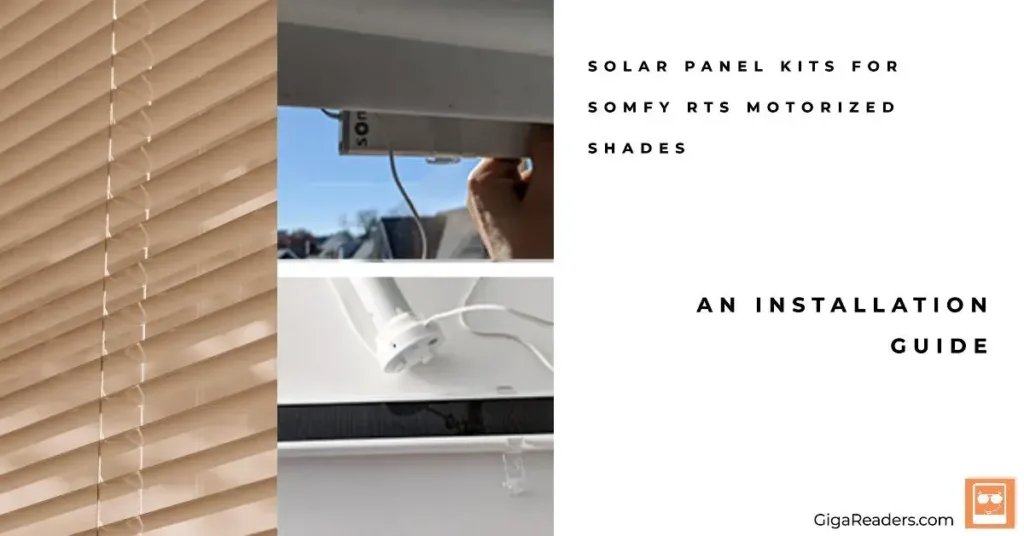Upgrading your windows with stylish and convenient motorized shades adds sophistication and functionality to any space. Among various brands, Yoolax offers top-notch electric blinds featuring cellular filtering technology. However, understanding the ins and outs of setting up Yoolax Electric Blinds may seem intimidating. Fear not! Our comprehensive guide provides everything needed to confidently install your Yoolax Motorized Shades while maximizing their remarkable features. Let’s dive into setting up Yoolax blinds, exploring essential aspects such as preparation, installation techniques, troubleshooting advice, and frequently asked questions. For a broader understanding of setting up motorized shades and other smart devices, refer to our article, “Installing Smart Devices: Setting Up Your Smart Home.”
Table of Contents
- Preparation Steps Before Starting
- Understanding Essential Components
- Assemble Necessary Equipment and Supplies
- Professionally Mounting Yoolax Motorized Shades
- Connecting Your Yoolax Blinds to a Power Source
- Programming the Remote Control for Your Yoolax Motorized Shades
- Troubleshooting Tips and Solutions
- Frequently Asked Questions

Preparation Steps Before Starting
To ensure a smooth installation process, consider several factors before diving in. First, allocate ample time for setup, ideally two hours depending upon skill level and familiarity with similar projects. Additionally, gather the necessary equipment and supplies, outlined later in this article, to guarantee seamless execution. Finally, clear the workspace surrounding your windows, safeguarding breakables and fragile items nearby.
Understanding Essential Components
Equipped with innovative design elements and cutting-edge components, Yoolax Motorized Shades boast exceptional craftsmanship and robust functionality. Some notable parts include:
- Rechargeable Motor: Offering approximately 600 cycles between charges, these motors cater to power requirements efficiently.
- Smart Bridge and Voice Assistants: Seamlessly integrate with popular voice assistants, such as Alexa and Google Home, via optional accessories—enhancing accessibility and user interaction.
- Z561 Remote Control: Effortlessly manage up to 16 separate shades simultaneously with this intuitive device.
Assemble Necessary Equipment and Supplies
Collect essential tools and supplies prior to commencing the installation, minimizing delays and obstacles throughout the project. Crucial resources comprise:
- Screwdrivers (flathead and Phillips)
- Stud finder
- Level
- Drill bits (suitable for drywall and masonry surfaces)
- Wire stripper
- Ladder (if applicable)
- Soft cleaning cloth
Professionally Mounting Yoolax Motorized Shades
Following thorough preparation, proceed with expertly mounting your Yoolax Blinds utilizing these straightforward methods:
- Securely attach the mounting brackets using suitable anchoring mechanisms aligned with your stud location. Ensure proper alignment by employing a level tool.
- Carefully insert the motorized tube within the mounting brackets, engaging the gear teeth securely.
- Double check the precision of vertical alignment, adjusting as necessary before tightening bolts completely.
Connecting Your Yoolax Electric Blinds to a Power Source
Once satisfactorily positioned, supply power to your Yoolax Motorized Shades effortlessly:
- Locate the nearest electrical socket, considering extension cord arrangements if unreachable.
- Using the compatible wire strippers, expose sufficient length of cable sheathing to accommodate connection needs.
- Join exposed wires appropriately according to the supplied diagram, adhering to local safety codes and regulations.
Programming the Remote Control for Your Yoolax Motorized Shades
Take advantage of the hassle-free programming capabilities offered by the Yoolax Z561 remote control:
- Following battery insertion, position the remote near the motor unit.
- Activate pairing mode as instructed within the accompanying manual, often involving pressing buttons concurrently.
- Once synchronized, validate correct operation by opening and closing the Yoolax Electric Blinds remotely.
Troubleshooting Tips and Solutions
Despite diligent efforts, occasional complications arise during installation processes. Address common concerns promptly with these effective strategies:
Common Issues:
- Misaligned mounting brackets
- Insufficient tension in rolling mechanism
- Intermittent connectivity errors
How to Fix Common Problems:
- Adjust misaligned brackets incrementally until achieving desired orientation.
- Rectify deficient tension by loosening and realigning gears accordingly.
- Reset connected devices, verifying compatibility among linked hardware components.
Frequently Asked Questions
What Tools Are Necessary for Installing Yoolax Blinds?
Essential tools encompass flathead and Phillips screwdrivers, a drill, stud finder, wire strippers, ladder, and a soft cleaning cloth.
Can I Install Yoolax Motorized Shades Myself?
Absolutely! Equipped with the appropriate tools and knowledge acquired from this guide, DIY installation poses minimal difficulty.
Should I Follow Any Specific Safety Precautions When Installing Yoolax Motorized Shades?
Always disconnect power sources when handling electrical connections, keep children away from active workspaces, and wear protective eyewear to prevent debris injuries.
How Much Time Will It Take to Set Up Yoolax Blinds?
Typically, expect completion within two hours contingent upon expertise and environmental variables.
Are Warranty Options Available for Yoolax Motorized Shades?
Yes, explore warranty eligibilities directly on the official Yoolax website.