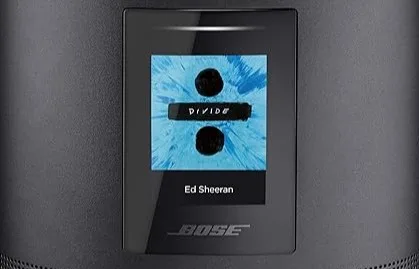Imagine stepping into a home that intuitively adjusts to your needs. Lights illuminate as you enter, the temperature warms to your preference, and a soothing playlist fills the air. This isn’t science fiction; it’s the reality of a smart home equipped with intelligent routines. In this comprehensive guide, we’ll delve into the art of design of smart routines, transforming your living space into a haven of comfort and convenience. We’ll explore how to identify opportunities for automation, craft customized scenarios, and leverage the power of voice assistants to elevate your smart home experience.

Table of Contents
- What are Smart Routines?
- Why Design Smart Routines?
- Identifying Opportunities for Enhanced Comfort
- Setting Up Customized Scenarios
- Beyond the Basics: Expanding Your Smart Home
- Conclusion
- FAQs
What are Smart Routines?
Smart routines are automated sequences that control various aspects of your smart home. Think of them as personalized recipes that instruct your smart devices to perform specific actions based on pre-defined triggers. These triggers can be time-based (e.g., sunrise), location-based (e.g., arriving home), or sensor-activated (e.g., detecting motion).
For instance, a “Good Morning” routine might activate upon sunrise, triggering smart lights to gradually brighten, your coffee maker to start brewing, and your favorite news channel to play on the television. This eliminates the need for manual actions, streamlining your mornings and creating a welcoming atmosphere.
Why Design Smart Routines?
Smart routines offer a multitude of benefits, transforming your smart home into a more comfortable, efficient, and secure environment. Here are three compelling reasons to embrace the power of automation:
- Enhanced Comfort: Imagine a home that anticipates your needs. Smart routines can adjust lighting, temperature, and even music to suit your preferences throughout the day. Eliminate the hassle of manually adjusting settings and create a personalized ambiance that reflects your mood and activity.
- Streamlined Efficiency: Smart routines can automate repetitive tasks, saving you precious time and effort. Imagine lights automatically turning off when you leave a room or the thermostat adjusting based on occupancy. These seemingly small actions can significantly reduce energy consumption and streamline your daily routines.
- Increased Security: Smart routines can enhance your home’s security by automating tasks like locking doors at night or activating security cameras when motion is detected. Peace of mind comes from knowing your home is proactively protected, even when you’re away.
Identifying Opportunities for Enhanced Comfort
The first step to design of effective smart routines is identifying areas in your daily life where automation can improve comfort and convenience. Here, we’ll explore common pain points and how smart home devices can address them.
Common Pain Points Addressed by Smart Routines
- Energy Wasters: Do you often forget to turn off lights or adjust the thermostat when leaving a room? Smart routines can automate these actions, preventing unnecessary energy consumption and lowering your utility bills.
- Temperature Fluctuations: Maintaining a comfortable temperature throughout the day can be a constant struggle. Smart routines allow you to program your thermostat to adjust automatically based on time, weather conditions, or even your presence in the home.
- Repetitive Tasks: Certain tasks, like adjusting blinds or watering plants, can feel tedious. Smart routines can automate these actions, freeing up your time and ensuring these tasks are completed consistently.
- Security Concerns
- Uninvited Guests: Worried about forgetting to lock the door at night? Smart routines can ensure your doors are automatically locked at a designated time or upon leaving the house. Additionally, routines can activate smart cameras and trigger notifications when motion is detected while you’re away.
- Safety Hazards: Smart routines can be linked to leak sensors, smoke detectors, and carbon monoxide detectors. In case of an emergency, these routines can automatically shut off water valves, trigger alarms, and send notifications to your smartphone, allowing for a swift response.
Smart Home Devices: Tools for Automation
A variety of smart home devices work together to create a seamless and automated living experience. Here are some key players:
- Smart Lighting: Control the ambiance and automate lighting with smart bulbs or switches. Dim lights for movie nights, set them to gradually brighten in the morning, or have them turn off automatically when no motion is detected.
- Smart Thermostats: Program your ideal temperature preferences and let your smart thermostat handle the rest. Routines can adjust the temperature based on the time of day, weather, or even your presence in specific rooms.
- Smart Locks: Enjoy the peace of mind of knowing your doors are always locked. Smart locks can be programmed to automatically lock upon leaving or unlock upon arrival with your smartphone.
- Smart Cameras: Monitor your home remotely and deter potential intruders with smart cameras. Routines can trigger camera recording when motion is detected, send you alerts, and even activate lights to simulate someone being home.
- Motion Sensors: Strategically placed motion sensors can detect activity and trigger various routines. For example, a motion sensor in the hallway can turn on lights as you walk by at night.
- Smart Plugs: Transform any appliance into a smart device with smart plugs. Schedule lamps to turn on at sunset, power down electronics when not in use, or create routines for specific scenarios (e.g., automatically turning on a space heater when the temperature drops).
By understanding your pain points and the capabilities of your smart home devices, you can design routines that optimize comfort, security, and efficiency in your living space.
Setting Up Customized Scenarios
Now that you’ve identified opportunities for automation, it’s time to translate them into action. Most smart home hubs offer user-friendly interfaces for creating customized routines. Here’s a breakdown of the building blocks:
Triggers and Actions: The Building Blocks of Routines
- Triggers: These are the events that initiate a routine. Common triggers include:
- Time-based: Routines can be set to activate at specific times of day (e.g., sunrise, bedtime) or on recurring schedules (e.g., weekdays, weekends).
- Location-based: Leverage geofencing technology to trigger routines based on your location. For instance, lights could automatically turn on when you arrive home or the thermostat could adjust when you leave.
- Sensor-activated: Motion sensors, door/window sensors, smoke detectors, and leak sensors can trigger routines based on real-time events.
- Manual activation: Some routines can be initiated manually through your smartphone app or even with a dedicated voice command.
- Actions: These are the specific actions that occur once a trigger is activated. Examples of actions include:
- Smart Lighting: Turn lights on/off, adjust brightness, or change color temperature.
- Smart Thermostat: Adjust heating/cooling settings.
- Smart Locks: Lock or unlock doors.
- Smart Plugs: Turn electronics on/off according to a schedule.
- Smart Speakers: Play music, podcasts, or news announcements.
- Smart Appliances: Adjust settings on smart TVs, thermostats, or even trigger coffee makers to start brewing.
By combining triggers and actions, you can create a virtually endless array of customized routines that cater to your specific needs and preferences.
Advanced Routines: Taking Automation to the Next Level
For those seeking even more granular control, some smart home systems offer advanced features for crafting sophisticated routines. Here are a couple of examples:
- If-Then Statements: Create conditional logic within your routines. For example, “If motion is detected after sunset, then turn on the porch light and send a notification to my phone.”
- Multi-Device Actions: Coordinate actions across multiple devices within a single routine. Imagine a “Movie Night” routine that dims the lights, lowers the thermostat, starts your streaming service, and even activates a smart popcorn machine (if you have one!).
Exploring these advanced features allows you to create a truly intelligent and personalized smart home experience.
Beyond the Basics: Expanding Your Smart Home
By now, you’ve grasped the fundamentals of designing smart routines and are well on your way to automating your comfort. But the possibilities extend far beyond basic routines. Let’s explore how to leverage voice assistants and create a truly interconnected smart home ecosystem.
Integration with Voice Assistants: Voice-Activated Convenience
In fact, controlling your entire smart home with the sound of your voice is no longer a fantasy. This voice-activated control becomes even more seamless thanks to voice assistants like Amazon Alexa and Google Assistant. These assistants seamlessly integrate with many smart home devices, allowing you to activate routines with simple commands. Here are some examples:
- “Alexa, good morning!” triggers a routine that gradually brightens lights, starts your coffee maker, and plays the news.
- “Hey Google, movie time!” dims the lights, lowers the thermostat, and fires up your streaming service – all with a single voice command.
- “Goodnight, Siri!” locks doors, adjusts the thermostat for sleep, and turns off all lights.
Voice assistants not only enhance convenience but also make your smart home more accessible, allowing anyone in the household to control devices with ease.
Interconnectivity and Future Considerations: The Evolving Smart Home
The future of smart homes lies in interconnectivity. Imagine a seamless ecosystem where all your devices work together intuitively. Here’s a glimpse into what’s on the horizon:
- Matter Protocol: This emerging standard aims to simplify device compatibility, allowing products from different brands to communicate and work together seamlessly within your smart home.
- Smart Appliances: From refrigerators that automatically reorder groceries to ovens that preheat based on your chosen recipe, smart appliances are poised to revolutionize the kitchen.
- Self-Learning Routines: Imagine a smart home that anticipates your needs and adjusts routines based on your habits and preferences. This level of personalization is on the cusp of becoming a reality.
By embracing interconnectivity and staying informed about future trends, you can ensure your smart home continues to evolve and adapt to your needs, offering a truly personalized and convenient living experience.
Conclusion
Designing smart routines is the key to unlocking the full potential of your smart home. By identifying areas for automation, crafting customized scenarios, and leveraging voice assistants, you can transform your living space into a haven of comfort, efficiency, and security. As technology continues to evolve, the possibilities for automation will only expand, offering even more ways to personalize your smart home experience. So, embrace the power of automation, design thoughtful routines, and enjoy the comfort and convenience your smart home has to offer.
FAQs
1. Are smart routines difficult to set up?
No, most smart home hubs offer user-friendly interfaces that make creating routines simple and intuitive. Even for beginners, setting up basic routines takes just a few minutes.
2. Do I need a lot of smart home devices to benefit from routines?
Even with just a few key devices, like smart lights and a smart thermostat, you can create routines that significantly enhance your comfort and efficiency. As you expand your smart home ecosystem, the possibilities for automation become even more extensive.
3. Can smart routines help me save money?
Absolutely! Routines that automatically adjust lighting and temperature based on occupancy can help reduce energy consumption and lower your utility bills. Additionally, smart leak sensors and water shutoff valves can prevent costly water damage.
4. Are smart routines secure?
Reputable smart home platforms prioritize security. Always choose devices and platforms with strong encryption protocols and keep your software updated to ensure optimal security.
5. What if I’m not sure where to start?
Start by identifying a common pain point you experience in your daily routine. Perhaps you often forget to turn off lights when leaving a room. Create a simple routine to address this, and gradually build upon your automation as you become more comfortable.